10 Essential Features to Look for in Workspace Management Software
“Choosing the right workspace management software is crucial for optimizing your office space and streamlining operations. This article explores 10 essential features to look for when selecting a solution, including space utilization tracking, room booking, visitor management, and more. By considering these key aspects, you can ensure that your chosen software meets the unique needs of your workplace and helps you create a more efficient, productive, and welcoming environment for your employees and visitors alike. ”

In today's dynamic work environment, having the right workspace management software is essential for optimizing your office space and streamlining operations. With so many options available, it can be challenging to determine which features are most important for your organization.
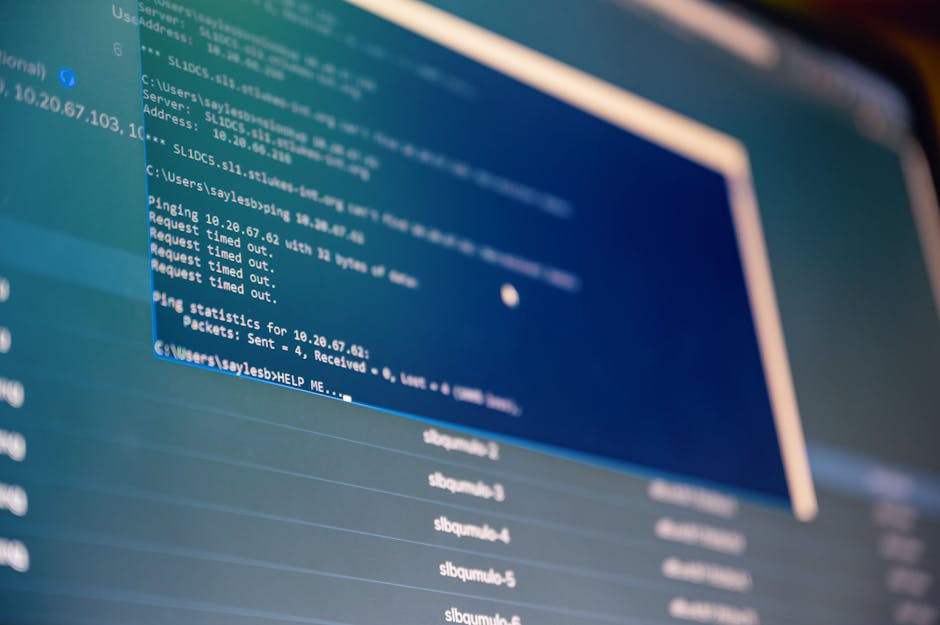
Here are 10 key features to look for when selecting workspace management software:
1. Space Utilization Tracking
One of the primary benefits of workspace management software is the ability to track and analyze space utilization. Look for a solution that offers real-time occupancy data, allowing you to identify underutilized areas and make informed decisions about office layouts and configurations.
2. Room Booking and Scheduling
Efficient room booking is crucial for preventing double-bookings and ensuring that employees have access to the spaces they need. Choose a software that offers an intuitive, user-friendly interface for reserving meeting rooms, collaboration spaces, and other shared areas.
3. Visitor Management
A comprehensive workspace management solution should include robust visitor management capabilities. Look for features such as pre-registration, self-service check-in, and the ability to generate custom visitor badges. This will help streamline the visitor experience while enhancing security.
4. Mobile App Integration
With the rise of remote and hybrid work, it's essential to choose a software that offers mobile app integration. This allows employees to access key features, such as room booking and visitor management, from their smartphones or tablets, ensuring a seamless experience regardless of location.

5. Reporting and Analytics
To make data-driven decisions about your workspace, look for a solution that provides detailed reporting and analytics. This should include insights into space utilization, occupancy trends, and visitor patterns, enabling you to identify areas for improvement and optimize your office environment.
6. Customization Options
Every organization has unique needs and preferences when it comes to workspace management. Seek out a software that offers customization options, such as the ability to tailor the user interface, create custom fields for visitor check-in, and integrate with existing systems and workflows.
7. Scalability
As your organization grows and evolves, your workspace management software should be able to scale accordingly. Choose a solution that can accommodate an increasing number of users, locations, and features without compromising performance or functionality.
8. User Access Control
To ensure data security and privacy, look for a software that offers granular user access control. This allows you to assign specific permissions to different user roles, restricting access to sensitive information and features as needed.

9. Integration with Other Systems
To maximize efficiency and avoid data silos, consider a workspace management solution that integrates with other key systems, such as your HR software, digital signage, and access control systems. This will help streamline processes and ensure a cohesive, connected workplace.
10. Customer Support and Training
Finally, don't overlook the importance of customer support and training when selecting a workspace management software. Look for a provider that offers comprehensive onboarding, ongoing support, and resources to help your team make the most of the platform's features and capabilities.
By prioritizing these 10 essential features, you can find a workspace management software that meets the unique needs of your organization and helps you create a more efficient, productive, and welcoming office environment.
