10 Tips for Choosing the Right iPad Sign-In App for Your Workplace
"Choosing the right iPad sign-in app for your workplace is crucial for creating a seamless visitor management experience. This article provides 10 essential tips to help you select an app that offers intuitive sign-in flow, customization options, pre-registration, digital document signing, and integrations with your existing technology stack. "

Introduction
In today's modern workplace, managing visitors efficiently and securely is a top priority. Many businesses are turning to iPad sign-in apps to streamline the process and create a positive first impression. However, with numerous options available, choosing the right app can be overwhelming. This article provides 10 essential tips to help you select the best iPad sign-in app for your workplace.

1. Intuitive Sign-In Flow
A great iPad sign-in app should have a clean, user-friendly interface that guides visitors through the sign-in process effortlessly. Look for an app with a simple, step-by-step workflow that minimizes confusion and speeds up the check-in process. An all-in-one solution that replaces legacy tools like pen-and-paper logbooks, cameras, and scanners is ideal.
2. Customization and Branding
Consistency is key when it comes to visitor management. Choose an app that allows you to customize the sign-in process with your company's logo, colors, videos, and GIFs. This not only enhances your brand image but also makes visitors feel welcome and valued. Additionally, look for an app that enables you to create branded visitor badges containing essential information like visitor name, date, time, and Wi-Fi credentials.
3. Pre-Registration Capabilities
An iPad sign-in app with pre-registration features can significantly streamline the check-in process. Invitations sent to visitors prior to their arrival provide helpful details about their visit and alert your front desk and security team. Pre-populated visitor information also expedites the sign-in process, reducing frustration and wait times.

4. Digital Document Signing
Many workplaces require visitors to sign non-disclosure agreements (NDAs) or waivers to protect intellectual property and maintain compliance. An app that allows you to upload digital legal documents for visitors to sign directly on the iPad, either in person or before arrival, saves valuable time and simplifies record-keeping.
5. Integration with Existing Technology
Your iPad sign-in app should seamlessly integrate with your company's existing technology stack. Look for integrations that complement your visitor management philosophy and enhance the overall experience. The app should also communicate with employees on their preferred platforms, such as Salesforce, Slack, and Google Hangouts, and sync with your existing security systems to maintain a single source of truth.
6. Visitor Data Security
Ensuring the security of visitor data is crucial. Choose an app that prioritizes data protection and complies with relevant regulations, such as GDPR and CCPA. Look for features like data encryption, secure cloud storage, and the ability to set user permissions and access controls.
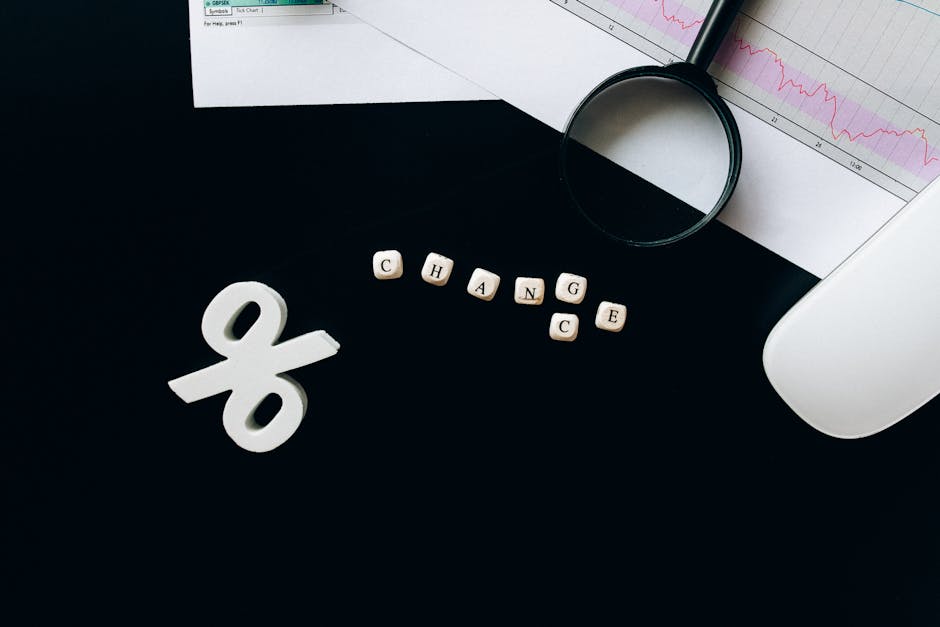
7. Real-Time Notifications
An iPad sign-in app that sends real-time notifications to employees when their visitors arrive can greatly improve the visitor experience. This feature ensures that hosts are promptly informed and can greet their guests without delay, reducing wait times and creating a more welcoming atmosphere.
8. Visitor Analytics and Reporting
Gaining insights into visitor trends and patterns can help you optimize your workplace and make data-driven decisions. Look for an app that provides comprehensive analytics and reporting features, such as visitor demographics, peak hours, and frequently visited departments. This information can help you allocate resources more effectively and improve overall office seating arrangements.
9. Emergency Management
In case of emergencies, it's essential to have an accurate record of who is in your building. An iPad sign-in app with emergency management features can quickly generate a list of visitors on-site, enabling you to account for everyone and ensure their safety during an evacuation or lockdown situation.
10. Scalability and Future-Proofing
As your business grows and evolves, your visitor management needs will likely change. Choose an iPad sign-in app that offers scalability and a wide range of features to accommodate your future requirements. A forward-looking solution will help you create a successful workplace experience as your company expands.

Conclusion
Selecting the right iPad sign-in app for your workplace is a critical decision that can significantly impact your visitor management process. By considering factors such as intuitive sign-in flow, customization options, pre-registration capabilities, digital document signing, and integration with existing technology, you can choose an app that meets your current and future needs.
To find the perfect fit for your business, evaluate your specific requirements and test out different solutions. Many providers, like WOX, offer trials that allow you to experience the app's features firsthand before making a commitment.
By implementing the right iPad sign-in app, you can create a welcoming, efficient, and secure visitor management experience that leaves a lasting positive impression on your guests while streamlining your workplace operations.
Want to learn more about Visitor Management?
Explore our complete guide with more articles like this one.


