The Ultimate Guide to Creating an Effective Office Seating Chart
"Creating an effective office seating chart is crucial for fostering a productive and collaborative work environment. This guide provides practical tips and best practices for designing your ideal workplace layout, taking into account factors such as team dynamics, communication needs, and employee preferences. "

Introduction
An effective office seating chart is essential for creating a productive and collaborative work environment. By strategically arranging desks and workspaces, you can foster better communication, teamwork, and employee satisfaction. In this guide, we'll explore the key considerations and best practices for designing your ideal office seating plan.
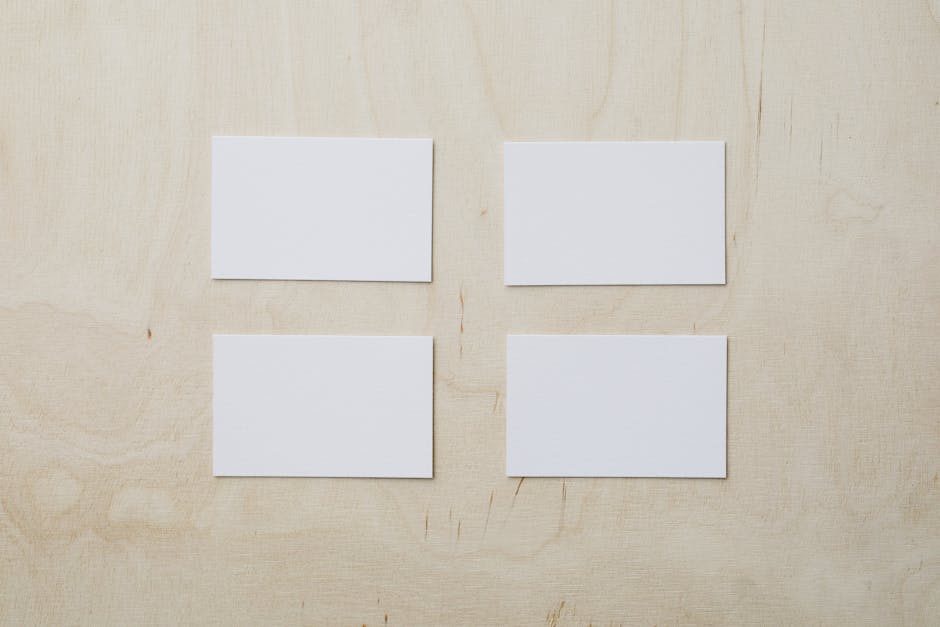
Understanding Your Office Space
Before diving into creating your seating chart, it's crucial to understand your office space. Consider the following factors:
- Floor plan: Analyze your office floor plan to identify the available space, natural light sources, and potential obstacles.
- Team dynamics: Evaluate the relationships and communication needs of different teams and departments.
- Employee preferences: Take into account individual employee preferences, such as the need for quiet spaces or proximity to certain resources.
By assessing these factors, you can create a seating chart that optimizes your office space and supports your team's needs.
Designing Your Seating Chart
When designing your office seating chart, keep the following tips in mind:
- Group teams together: Place team members who frequently collaborate in close proximity to each other to facilitate communication and teamwork.
- Consider noise levels: Separate quiet zones from high-traffic or noisy areas to minimize distractions and promote focus.
- Utilize natural light: Position workspaces near windows to take advantage of natural light, which can boost mood and productivity.
- Create flexible spaces: Include a mix of individual workstations, collaborative areas, and quiet zones to accommodate different work styles and tasks.

Implementing Your Seating Chart
Once you've designed your ideal office seating chart, it's time to implement it. Follow these steps for a smooth transition:
- Communicate the plan: Inform employees about the upcoming changes and explain the reasoning behind the new seating arrangement.
- Provide support: Offer assistance to employees as they move to their new workspaces and adjust to the new layout.
- Monitor and adjust: Observe how the new seating chart affects productivity and collaboration, and make adjustments as needed.
By implementing your seating chart effectively and remaining open to feedback, you can create a workspace that promotes success and employee satisfaction.
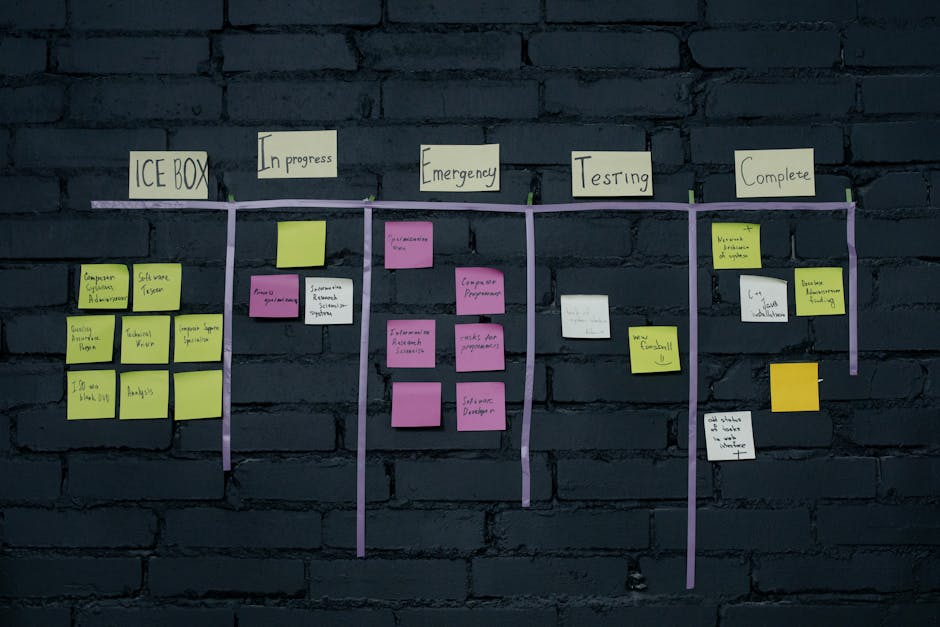
Tools for Creating Seating Charts
To simplify the process of creating and managing your office seating chart, consider using specialized tools such as:
- Excel templates: Use pre-designed Excel templates to quickly create and modify your seating chart.
- Office seating chart software: Leverage dedicated software solutions that offer advanced features like drag-and-drop functionality and real-time updates.
- Space planning tools: Utilize space planning tools to visualize your office layout and experiment with different seating arrangements.
By leveraging these tools, you can streamline the creation and management of your office seating chart, saving time and effort.

Conclusion
Creating an effective office seating chart is a critical step in fostering a productive and collaborative work environment. By understanding your office space, designing a strategic seating plan, and implementing it effectively, you can unlock the full potential of your team and workspace.
Remember to remain flexible and open to feedback as you refine your seating chart over time. With the right approach and tools, you can create a workspace that promotes success, satisfaction, and a strong sense of community among your employees.
Want to learn more about Workplace Experience?
Explore our complete guide with more articles like this one.


