Personalizing Conference Room Tablets: Enhancing the Office Experience
"In this blog post, we explore the benefits of personalizing conference room tablets in the office. From creating a welcoming atmosphere to streamlining meeting processes, discover how this simple yet effective strategy can transform your workplace. "

In today's fast-paced business world, creating a welcoming and efficient office environment is more important than ever. One often overlooked aspect of the modern workplace is the conference room tablet. By personalizing these devices, you can enhance the overall office experience, boost productivity, and leave a lasting impression on both employees and visitors.

The Power of Personalization
Personalizing your conference room tablets goes beyond simply adding your company logo or changing the background image. It's about creating a cohesive and inviting atmosphere that reflects your brand's values and culture. By incorporating elements such as custom themes, color schemes, and office visitor types, you can make your conference rooms feel more inviting and professional.
Streamlining Meeting Processes
One of the primary benefits of personalized conference room tablets is the ability to streamline meeting processes. By integrating your tablets with your company's calendar system and digital meeting conference room signage, employees can quickly view room availability, book meetings, and even check in to their reserved space with just a few taps.
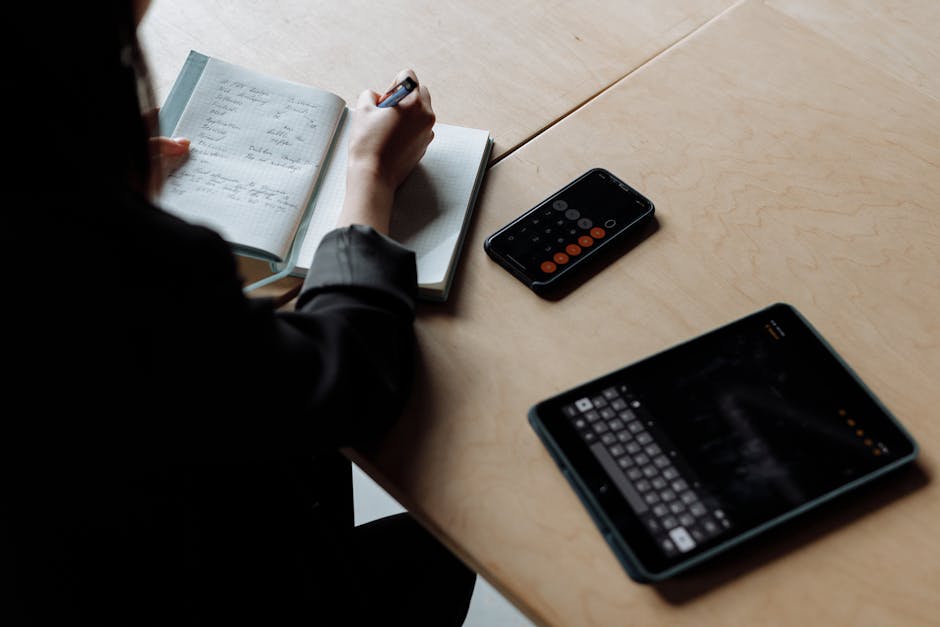
This not only saves time but also reduces the likelihood of double bookings or confusion over room assignments. Additionally, personalized tablets can display important meeting information, such as attendees, agendas, and any necessary documents or presentations.
Enhancing Visitor Experiences
Personalized conference room tablets can also play a crucial role in creating a positive experience for visitors. By displaying a warm welcome message and providing clear instructions for connecting to the office Wi-Fi or locating essential amenities, you can help visitors feel more at ease and valued.
Furthermore, integrating your tablets with a visitor management system allows you to streamline the check-in process, ensuring that visitors are properly registered and directed to their intended destination. This not only enhances security but also demonstrates your company's commitment to efficiency and organization.
Implementing Personalized Tablets
To successfully implement personalized conference room tablets in your office, consider the following steps:
- Choose a reliable and user-friendly tablet system that integrates with your existing technology infrastructure.
- Develop a cohesive design strategy that aligns with your brand's visual identity and values.
- Train employees on how to effectively use the tablets and troubleshoot common issues.
- Regularly update and maintain your tablets to ensure optimal performance and security.

By investing in personalized conference room tablets, you can create a more welcoming, efficient, and productive office environment. This simple yet effective strategy can help you stand out from the competition, attract and retain top talent, and foster a sense of pride and belonging among your employees.
As the workplace continues to evolve, embracing innovative technologies like personalized tablets will become increasingly important. By staying ahead of the curve and prioritizing the needs of your employees and visitors, you can create a truly exceptional office experience that sets your company apart.

Want to learn more about Room Booking?
Explore our complete guide with more articles like this one.


