Streamline Your Office with a Hot Desk Booking System in Office 365
“In this blog post, we explore the advantages of implementing a hot desk booking system in Office 365. From increased flexibility to improved space utilization, discover how this powerful tool can transform your workplace. ”

In today's dynamic work environment, flexibility and efficiency are key to success. Many organizations are turning to hot desking as a solution to optimize their office space and accommodate the needs of a diverse workforce. By implementing a hot desk booking system in Office 365, companies can streamline their operations and create a more agile workplace.
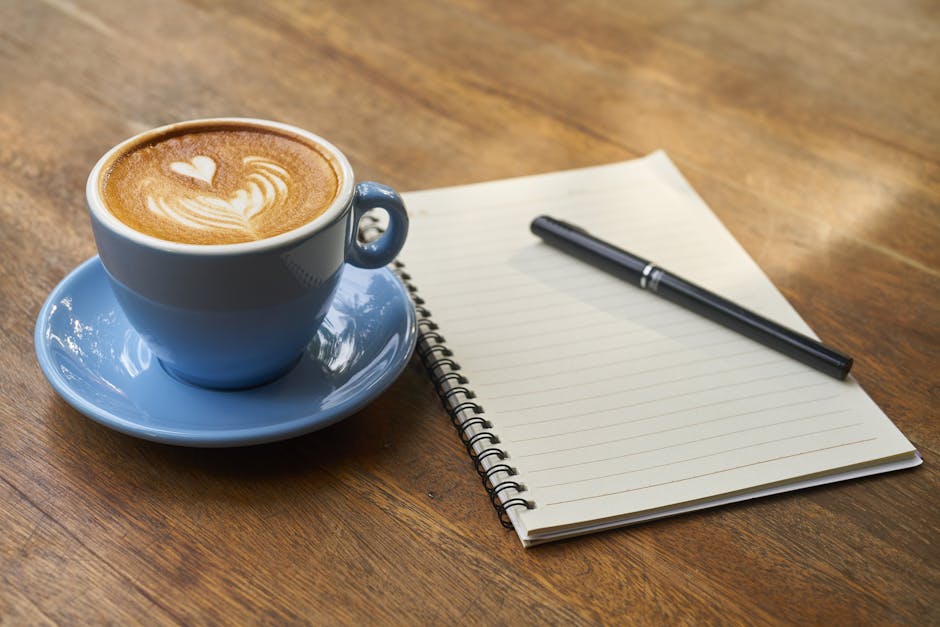
What is Hot Desking?
Hot desking is a workspace organization system where desks are used by different people at different times, on an ad hoc basis. Instead of each employee having their own assigned desk, they can choose any available workstation when they arrive at the office. This approach allows for better utilization of office space and supports the needs of remote workers, part-time employees, and team members who frequently collaborate with others.
Benefits of a Hot Desk Booking System in Office 365
Implementing a hot desk booking system in Office 365 offers numerous benefits for both employees and employers:
-
Increased Flexibility: Employees can choose their workspace based on their daily needs, whether they require a quiet area for focused work or a collaborative space for team projects.
-
Improved Space Utilization: By allowing multiple employees to use the same desk at different times, companies can reduce the amount of unused office space and potentially downsize their real estate footprint.
-
Seamless Integration: Office 365's hot desk booking system integrates seamlessly with other Microsoft tools, such as Outlook and Teams, making it easy for employees to reserve desks and collaborate with colleagues.

Features of Office 365's Hot Desk Booking System
Office 365's hot desk booking system, also known as Microsoft Bookings, offers a range of features to help organizations manage their workspace effectively:
-
Real-time Availability: Employees can view the real-time availability of desks and book them instantly through the system.
-
Customizable Booking Rules: Administrators can set up booking rules, such as maximum reservation duration and advance booking limits, to ensure fair usage of the hot desking system.
-
Outlook Integration: Employees can book desks directly from their Outlook calendar, making the process simple and convenient.
-
Reporting and Analytics: The system provides valuable insights into desk utilization, helping organizations make data-driven decisions about their workspace management.

Implementing a Hot Desk Booking System
To successfully implement a hot desk booking system in Office 365, consider the following steps:
-
Assess Your Needs: Evaluate your organization's current workspace usage and identify areas where hot desking can be most beneficial.
-
Set Up the System: Configure Microsoft Bookings according to your organization's requirements, including booking rules and user access.
-
Train Employees: Provide training sessions to help employees understand how to use the hot desk booking system effectively and encourage adoption.
-
Monitor and Adjust: Regularly review the system's performance and make adjustments as needed to optimize its effectiveness.
By embracing a hot desk booking system in Office 365, organizations can create a more dynamic and efficient workplace that supports the evolving needs of their employees. With its powerful features and seamless integration, Microsoft Bookings is an excellent choice for companies looking to streamline their office management and unlock the power of a digital workplace experience.
